If you have a Google Business Profile, you might wonder if you can change your business name without losing your reviews, rankings, and online presence. The answer is yes, you can! In this blog post, I will show you how to edit your business name on Google and why keeping it updated and accurate is important.
Why You Might Want to Change Your Google Business Name
You might want to change your business name on Google for many reasons. Maybe you have rebranded your business, changed your services or products, expanded to a new location, or merged with another company. Whatever the reason, changing your business name can help you reflect your current identity and attract more customers.
However, changing your business name is not something you should do lightly. It can also have negative consequences if you don’t do it properly. For example, you might confuse your existing customers, lose brand recognition, or violate Google’s guidelines. That’s why you must follow some best practices when changing your business name on Google.
How to Change Your Google Business Name
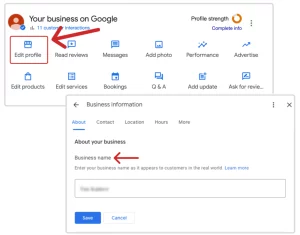
Changing your business name on Google is not difficult, but it does require some steps and verification. Here’s how to do it:
- Log in to your Google My Business account and select the location you want to edit.
- Click on the Info tab on the left menu and then click on the pencil icon next to your business name.
- Enter your new business name exactly as it appears on signage, stationery, and other materials. Make sure it complies with Google’s guidelines for representing your business.
- Click Apply and wait for Google to review and approve your change. This may take a few days or weeks depending on the type of change and verification method.
- Once approved, your new business name will appear on Google Search and Maps.
Tips for Changing Your Google Business Name
To make sure your business name change goes smoothly and doesn’t affect your SEO, here are some tips to follow:
- Notify your customers about the change in advance. You can use email, social media, or your website to inform them about the reason and date of the change. This will help them recognize your new name and avoid confusion.
- Update your other online profiles and listings. You should also change your business name on other platforms with a presence, such as Facebook, Yelp, TripAdvisor, etc. This will help you maintain consistency and credibility across the web.
- Monitor your reviews and ratings. Changing your business name should not affect your existing reviews and ratings on Google, but it’s a good idea to keep an eye on them and respond to any questions or feedback from your customers.
- Track your rankings and traffic. You should also check how your business name change impacts your rankings and traffic on Google. You can use Google Search Console and Google Analytics to measure your performance and identify any issues or opportunities.
FAQ
Q: Will changing my Google business name affect my verification status?
A: Changing your business name will not affect your verification status. However, if you change other information such as your address or phone number, you may need to verify your business again.
Q: Will changing my Google business name affect my short name or custom URL?
A: Changing your business name will affect your short name or custom URL. You must create a new short name or custom URL that matches your new business name.
Q: Will changing my Google business name affect my reviews and ratings?
A: Changing your business name will not affect your reviews and ratings. Your existing reviews and ratings will remain with your new business name.
Conclusion
Changing your Google business name can be a good way to update your online presence and attract more customers. However, you must follow some steps and guidelines to ensure a smooth transition and prevent negative impacts on your SEO. It is my hope that this blog post has helped you understand how to change your Google business name and why it’s important to do it right.
If you have any questions or comments about changing your Google business name, please leave them below. I’d love to hear from you!



